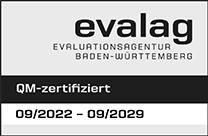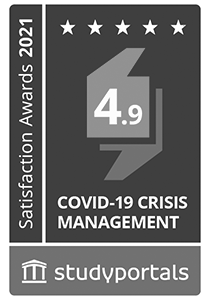ZID Infos
More security for your Office365-Student-Services

To increase the security of your Office365 mailbox and protect your data from misuse, it is necessary to customize the authentication method for your email client.
For details on this necessary changeover, please refer to the following article:
https://learn.microsoft.com/en-us/exchange/clients-and-mobile-in-exchange-online/deprecation-of-basic-authentication-exchange-online
When does the changeover take place?
Connection security changes on Microsoft servers will be phased in starting Jan. 1, 2023, so you and your Office365 services can slide safely into the new year.
What do I have to consider?
To keep your effort as low as possible, we will perform the changeover in the background in such a way that you have (almost) nothing to consider when …
- your email client (e.g. Outlook, Thunderbird, …) is up to date and you have regularly installed Microsoft updates.
- you check your emails with a browser (e.g.: Edge, Internet Explorer, Chrome, Safari, …) via the webmail-portal.
 In rare cases, you may have to log in again when opening your e-mail client. Please use your e-mail address (@edu.aau.at) and the corresponding campus password for this purpose.
In rare cases, you may have to log in again when opening your e-mail client. Please use your e-mail address (@edu.aau.at) and the corresponding campus password for this purpose.
If, contrary to expectations, you can no longer access your mailbox integrated in an e-mail client after the changeover, please contact the IT Service-Desk. We will be happy to help you.
But don’t worry: You can still check your emails at any time via the webmail-portal: Webmail-portal
Quicklinks
Portals
Information for
Address
Universitätsstraße 65-67
9020 Klagenfurt am Wörthersee
Austria
+43 463 2700
uni [at] aau [dot] at
www.aau.at
Campus Plan