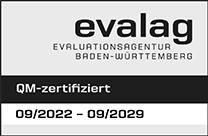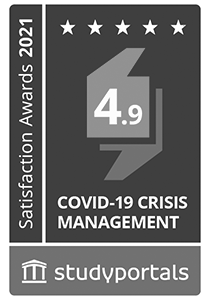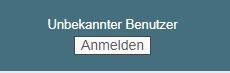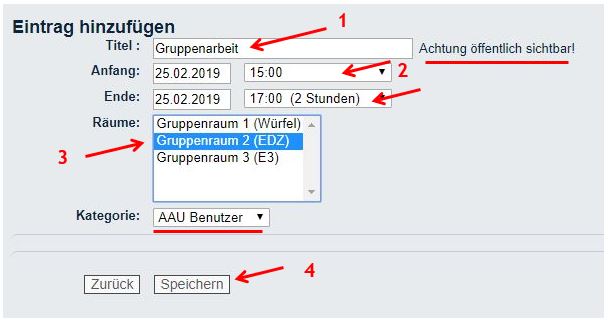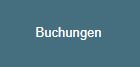AAU1/...University Library Klagenfurt2/Use & service3/Learning & working areas4/Room-booking system (help)
Room-booking system (help)
Room overview:
- Teamwork room 1 ‘E3’
 : level 3 in the central building (Z.3.04a) for up to 12 people
: level 3 in the central building (Z.3.04a) for up to 12 people - Teamwork room 2 ‘EDZ’
 : level 2 in the central building (Z.2.11b) for up to 15 people
: level 2 in the central building (Z.2.11b) for up to 15 people - Smart Box 1
 + 2
+ 2  : level 3 west side in the central building for 1-2 people
: level 3 west side in the central building for 1-2 people - Smart Box 3
 : level 3 east side in the central building for 1-4 people (barrier-free)
: level 3 east side in the central building for 1-4 people (barrier-free) - Smart Box 4
 : level 2 in the central building for 1-4 people
: level 2 in the central building for 1-4 people
Register
Register via “Anmeldung” button (top right) with your AAU access data. Don’t forget to accept the conditions of use.
Check rooms for availability. You can switch from Today [Tagesübersicht] to Week [Wochenübersicht] or Month [Monatsübersicht].
New booking
Click “New booking” [Neue Buchung] button.
Fill out form like this:
- Give your reservation a title. (obligatory) – Attention: publicly visible!
- Specify date and time.
- Important: choose one particular room.
- Save
Attention: please do not change category! The option “UB staff” is only valid for library staff.
Make booking
If you want to make a booking, click date in question on calendar.
You can
- change,
- delete,
- copy or
- export your entry.
Quicklinks
Portals
Information for
Address
University of Klagenfurt
Universitätsstraße 65-67
9020 Klagenfurt am Wörthersee
Austria
+43 463 2700
uni [at] aau [dot] at
www.aau.at
Campus Plan
Universitätsstraße 65-67
9020 Klagenfurt am Wörthersee
Austria
+43 463 2700
uni [at] aau [dot] at
www.aau.at
Campus Plan