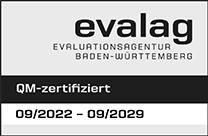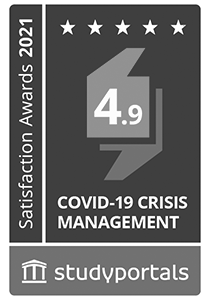Workspace for blind and visually-impaired library users
With the workspace for blind and visually-impaired users, the AAU university library wants to create a working environment for blind and visually-impaired users that allows them to use the services of the library in an easy and independent manner.
We currently offer equipment that comprises the following components:
PC with 27-inch TFT screen
A Dell PC with a 27-inch monitor, which reflects state-of-the-art technology, forms the basis.
The operating system is Windows 7 with Office 2010. Like all other computers in the public PC rooms the PC can be used with your uni account. In addition to the software installed as standard by central computing services, you will also find special software on this PC for optimal operation by blind and visually impaired users (see also the section on Software).
Braille Terminal
For blind users, the work space has a 40-character Braille terminal ALVA USB 640, which is used in combination with the installed screen reader Jaws. In addition to Jaws, the free screen reader NVDA is also available as an alternative.
A3 flat bed scanner
With the help of the A3 flat bed scanner (Epson GT20000), it is also possible to scan larger works double-sided. The scanned material can then be converted into the desired format with the help of the OCR software Abbyy FineReader.
Alternatively, the multifunctional devices on the university campus can also be used for scanning. You can also further process the outputs of these devices with Abbyy FineReader.
Zoom-Ex portable scanner
Zoom-Ex is a portable book scanner with virtually real-time character recognition. Zoom-Ex was designed specifically for use by blind and severely visually-impaired users and allows them to immediately digitise printed media.
The device can, provided the ZoomOffice software is installed, also be used for mobile operation by a notebook via USB.
VisioBook screen reader
With the help of this screen reader, partially-sighted users can magnify print media, choose colour schemes according to their visual condition and copy the image to a PC.
The special feature of VisioBook is that it can also be used for mobile operation, as it has a battery and can be folded up to the size of a laptop. With the help of the carry case, the device can therefore be transported comfortably so that it can be used in examinations or in lecture halls.
The in-built camera can also be used for distance viewing (e.g. to see the board in lecture halls).
Emprint SpotDot Braille printer
The Emprint SpotDot is a printer with graphics capability that is able to print A4 pages both tactilely as well as in standard printed text (with colour). This enables not only text, but also graphic elements to be presented so they can be identified by touch.
The printer was funded by the Equality Advisory Council of the Klagenfurt am Wörthersee State Capital.
Index Basic Braille printer
This printer prints continuous paper in Braille. It can be used easily by blind users thanks to Braille markings and audio feedback.
HP Scanjet 8290 A4 scanner
As an alternative to an A3 scanner, we also have a second PC with a fast A4 scanner with a bypass tray and duplex unit to automatically scan both sides.
Thanks to its bypass tray and duplex capability, this device enables extensive lecture notes to be easily converted into electronic format. Thanks to the maximum optical resolution of 4800 dpi, extreme enlargements can also be carried out.
Software
In addition to the Windows 10 environment with MS Office that is pre-installed by central computing services, you will also find the following additional software packages at the workspace for blind and visually-impaired users:
- JAWS (screen reader)
- NVDA (screen reader)
- Magic (screen magnification)
- FineReader (OCR)
- Zoom-Office (software component of the Zoom-Ex scanner)
Location
You will find the work space for blind and visually-impaired users on level 0 of the library, in room B.0.08. How to get there:
- Enter the university library through the main entrance.
- Go left past the loan desk.
- Go left again until you get to the glass door, which you go through (the majority of the doors in the library are automatic and should open automatically).
- The glass door will lead you to the stairwell, from where you will have two options:
- Either take the lift to your right and go down one floor.
- Coming out of the lift, go through the first door on the left that’s right next to the exit to the lift.
- Or go down the stairs on the left (Note!!! There’s usually a barrier in the way, which can simply be pushed aside).
- Once downstairs, turn left, and then at the wall turn left again, until you end up at a door, which you go through (Note!!! there’s a table against the wall!).
- Either take the lift to your right and go down one floor.
- The work space for blind and visually-impaired users is located in the corridor behind it, behind the third door on the left-hand side.
Use
The workspace for blind and visually-impaired users can be used after enrolling with the Accessibility Services and making a corresponding appointment. For further information, please contact Andreas Jeitler.
Quicklinks
Portals
Information for
Address
Universitätsstraße 65-67
9020 Klagenfurt am Wörthersee
Austria
+43 463 2700
uni [at] aau [dot] at
www.aau.at
Campus Plan